Get started
Register a tenant and account
To use Mailcatcher, you need to register a tenant and an account. A tenant is a logical entity that represents your organization. An account is a user that belongs to a tenant.
Click on the Sign up link in the login form to register a tenant and an account.
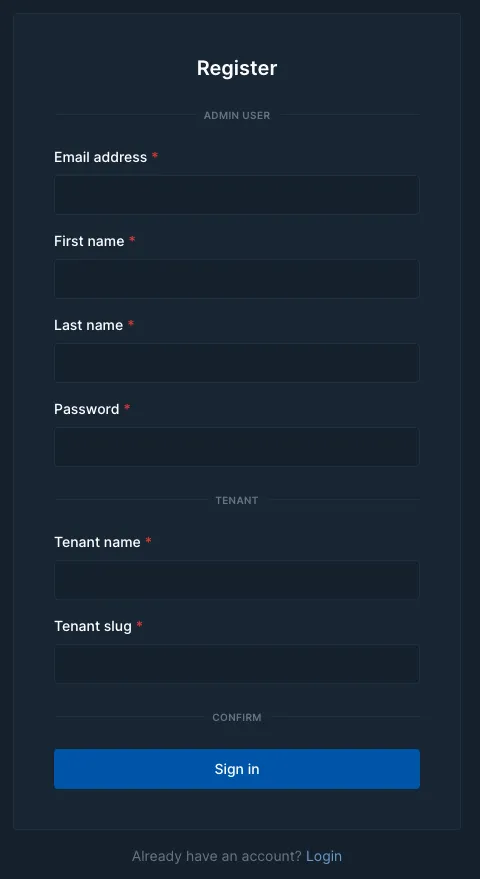
After registering your user, you will need to confirm your email address. Check your email inbox for a confirmation email from Mailcatcher and click on the confirmation link.
As a user
When you got access to Mailcatcher from your agency, you will receive an email with a link to the Mailcatcher app. Click on the link to verify your account and get started.
There is no need to register a tenant or an account, as your agency has already done that for you.